mac 百度云盘 资源下载
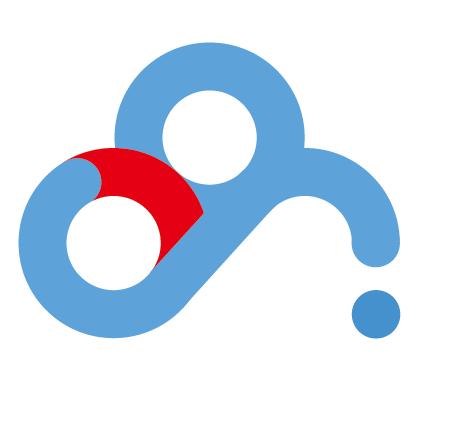
mac 上不想安装百度云盘,而要下载比较大的文件必须显示用客户端下载
(我之前装过一次,发现会自动同步,可能有选项可以不自动同步,但我没去研究。就是不想装。。)
使用 aria2 + BaiduExporter 下载百度云资源
下载并安装 aria2 客户端
下载地址: https://github.com/yangshun1029/aria2gui/releases
安装 BaiduExporter 扩展
下载地址: https://github.com/acgotaku/BaiduExporter/releases
安装方式(chrome浏览器):
Click Settings -> Extensions, drag BaiduExporter.crx file to the page, install it, or check Developer mode -> Load unpacked extension, navigate to the chrome/release folder.
使用方法
安装好以上两个之后。在下载前打开 aria2 客户端,打开 web 百度云盘页,在下载的工具栏会新加一个导出下载按钮(记得用chrome 浏览器)。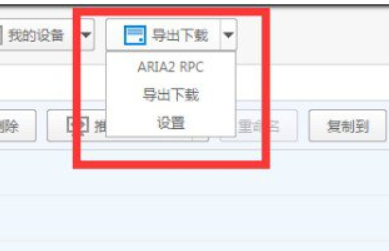
打赏:  微信
微信
本作品采用 知识共享署名-相同方式共享 4.0 国际许可协议 进行许可。
额,有点麻烦,,,
麻烦么,哈哈。。我看 github star 都这么高,蛮多人这么干的。[手动笑出眼泪]